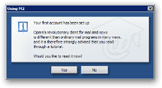IMVU, Inc., is an online metaverse and website. IMVU was founded in 2004 and was originally backed by venture investors Menlo Ventures, Allegis Capital, Bridgescale Partners and Best Buy Capital
HOW TO CREATE AN IMVU ACCOUNT
1 CLICK HERE TO CREATE A NEW ACCOUNT
CONTINUE TO THE IMVU SIGN UP PAGE
2 WHEN YOU ARRIVE AT THE SIGNUP PAGE, FILL IN THE FIELDS
Start by choosing an avatar. This avatar will represent you in Imvu so choose it carefully, but don’t worry: You can change it later if you want to
Choose an avatar name or username (Be aware of the fact that a lot of usernames are already taken, so you might have to come up with a new one if you can’t register the one you want.)
Choose a password (Use at least 8 characters)
Fill in your email address
Enter your date of birth
Indicate if you want to receive emails (but it’s not an obligation)
Click on ‘Create Imvu account’ when you’re ready.
3 DOWNLOAD IMVU NOW
4 INSTALL THE SOFTWARE BY CLICKING ON THE .EXE FILE
5 LOG IN TO YOUR ACCOUNT BY ENTERING YOUR AVATAR NAME/EMAIL ADDRESS AND PASSWORD
CONGRATULATIONS, YOU CREATED YOUR ACCOUNT
We have now created our own Imvu account and have downloaded and installed the software.
You’re logged inand now it’s up to you to explore, chat and meet new friends. Because that is what Imvu is all about.